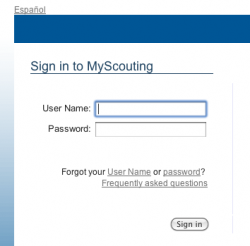 Do your Youth Protection Training online, they tell us. Take your position specific training through the website, the council promotes. You should be doing your troop advancement through the internet, not through paperwork, I am told.
Do your Youth Protection Training online, they tell us. Take your position specific training through the website, the council promotes. You should be doing your troop advancement through the internet, not through paperwork, I am told.
How the hell am I suppose to do anything online through MyScouting.org when the website does not even recognize me?
I have been a registered adult leader with the B.S.A. through Boy Scout Troop 68 for over 33 years. I am also on roundtable staff and a member of the Cub Pack committee. I once was able to use the myscouting.org website without a problem. Then something happened a year ago, right about this time. I was up for Youth Protection Training and tried to get on the website to take it once again. I could not get on it. I tried Safari and Firefox on my home computer ( I use a MacPro). I tried at work. No luck there either.
I call my district executive and explained the situation. I have to admit, he went out of his way to try to fix it. He even called the national office. It took over a month, and a phone call from someone at the website, but it got fixed and I was able to do the YPT online. I have to say though, I was very frustrated with the B.S.A. during that time period.
I have not been back to the myscouting.org site for several months. I had no need to visit it. I had a nice visit with my district executive this afternoon and we talked about internet advancement. Our troop does not currently use it. I told Bob that he should email the information to me and I would take a look at it.
Meanwhile, I tried to get into myscouting.org on my Windows based computer at work. I tried Internet Explorer and Firefox. I could not enter the site through either one. (The server could not sign you in. Make sure your user name and password are correct, and then try again.) Maybe I forgot my password, I thought. I tried to reset the password but the site threw a page at me with a lot of code which meant absolutely nothing to me. Okay, I will try again at home and see if I was using the right password.
After supper, I received the information from my D.E., including my username and password. Surprise! They was the same ones I had tried using at work. I tried it again on my home computer. I used Firefox and Safari. Neither one worked! We are back to playing that locked-out game once again.
Can you tell that I am frustrated once again? The national and council offices want us to do virtually everything online these days, yet they lock me out of my account so I can do nothing. It is like I do not exist. If this is how the national office wants to treat me after 33 years of volunteer service I feel like it is time to tell them to forget it. If they don’t want me as a volunteer anymore then just tell me. If I am so low on their radar that they cannot even keep my account active then maybe it is time to quit this organization and find one that does appreciate the work I do for it.
I have dropped an email to my D.E. to let him know what is going on again. I feel sorry for him, because I know what he went through last time this happened, but what can I do? I know no one at the national website, and from the looks of it, they do not know me.
Have any of you out there have any similar problems with this website?
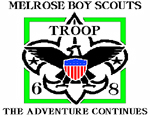

As someone who works on websites frequently I think you may be taking a technical glitch too personally. If every time someone who’s supposed to be able to do something on one of my sites couldn’t took it personally I’d have no friends left. The odds of someone at the national level purposely trying to keep you out seems very slim. Sure, it’s no fun for you but that’s how it goes sometimes. Things go wrong, life goes on.
The B.S.A. national office has been an Internet Explorer preferred site for many years already. In this day of various popular browsers and mobile users you would think they would create a site that is easily usable across multiple platforms. Their I.E. requirement is the reason I have not been able to do a unit recharter since they have gone the way of the internet. (Although that part really does not bother me because it gets someone else on the committee involved in the process.)
I received a note through another site that said “You must use a PC with Internet Explorer in compatibility (IE8) mode.” If that is the case then I am done taking training online. I am not giving up my Mac to take training.
I too use a Mac and have to borrow a friends PC to do any type of Advancement or Training.
This is RIDICULOUS considering how many sites are mobile friendly and we can’t get a site cross browser friendly for 1M Adult Leaders.
Someone needs to make a new Tracking Software and Training site. Waiting for National to do it will be at least 10 years. Their new Dashboard software that’s coming out in the next few months is still behind the curve.
I’m curious to hear what other people would like to see in a new software site and training site ?
– D3
I laughed at the title of this post as well as your misfortunes, not at you, but because I feel your pain! I have no idea what restrictions (political, financial, etc.) keep them from putting out a quality product in a timely manner, but you’d think they were a government run program. IE8 compatibility on a website with limited information and functionality would have been nice 2 years ago, before the whole world went mobile and instant access for everything.
You should take a glimpse at the professional/employee side of things and then maybe you will see that the volunteer side isn’t too horrible.
But anyway MyScouting is crap, crap, and more crap. Basically the reason they can’t seem to fix it is that the professional side is written in an archaic obsolete programming language that wasn’t ever supposed to be used for web applications in the first place. But even that isn’t a reasonable excuse. The second excuse, is that the person they originally hired as a consultant to “fix” the system told them their new plan was crap. Yet, the funny thing is he was fired as an consultant but then brought back a few months later as the lead IT guy for the BSA.
I’ve not had any problems authenticating to either myscouting.org or my.scouting.org. I have full functionality on the former whether running Opera, Safari, Chrome, Firefox or MS-IE under Linux, MacOS or MS-Windows; the latter won’t run under Opera (strange, since Opera is one of only two that I’m aware of that passes the acid3 compatibility test and is second only to Chrome in html5 compliance). This might be the host rejecting the “unknown” client Opera in the user-agent string.
I agree with others who have observed that both sites are written for specific browsers. This is particularly detrimental in the rechartering process, which specifically requires Microsoft’s browser in order to perform certain operations. (And of course, Microsoft’s browser only runs under MS-Windows, both of which are shrinking in market share.)
With implementation of the html5 standard and the ready availability of cross-platform browsers that take advantage of it, the days of OS-specific, browser-specific websites (or the need for CSS hacks) should be behind us now. I do wish the BSA would straighten out the hodgepodge – it’s been a long time coming.
Your issue is probably one of authentication, and once you are able to sign in, you’ll probably have full access to the services you’re authorized for. (Remember, passwords are case sensitive.) Just make sure your profile contains your BSA ID number. We’ve had many similar authentication issues in our unit including a couple where a person had two accounts under two different name permutations, which of course messes up training records.
Also look into my.scouting.org. It seems to be the replacement effort.
I cannot access mysocuting.scouting.org on my work PC at all. I can access it on my cell phone, but no luck on getting on the myscouting side. Anyone have any thoughts? I have tried to go to compatibility mode and other things, but still nothing works.
Any ideas or suggestions would help.
So fed up with the my.scouting.org website training. The training videos won’t run on Firefox & my IE version wouldn’t work either. Using my son’s tablet, but I’ve been at the Den Leader First 30-days (7 lessons) & Position Trained (11 lessons) for HOURS. I was dressing a little boy (like an old paper doll) on-line dragging & dropping the correct blue socks with top orange stripe on one page, choosing his correct belt buckle on the next page. WHY is this on here? Why is it set-up to take so long to complete. You choose what classes you need to take, click to load it, click to start it. For example, I just loaded Cub Scout Leader’s Uniform. You are required to click on each uniform piece to read the description before you can move on to the next page. This includes: cap, shirt, neckerchief, neckerchief slide, belt, trousers, shorts/skirt, socks. (These you can actually click on pretty quickly as it allows you to click on the next clothing item right away.) During each video there’s so much clicking & waiting for it to say “perfect” or “good work”, then you have to wait to choose CONTINUE to get to the next pg. Anything I’ve actually learned has been lost in all of the frustration of the slowness of this.