 There has been a lot of talk in a few of the Scouting forums about some new online forms that can be found on the scouting.org site. I would like to write about two of them today – the tour permit and the medical form.
There has been a lot of talk in a few of the Scouting forums about some new online forms that can be found on the scouting.org site. I would like to write about two of them today – the tour permit and the medical form.
The new Tour Permit is actually a writable pdf document in which you can fill in the blanks on your computer. I have downloaded to my computer and have used it for a couple of troop activities. It is pretty much the same information as the old forms, but since it is digital there are a few advantages. The first is that the committee chair, the council, and I can email it to each other, thus making it quicker to use. The other thing I like about it is that we can use digital signatures, which we discovered are very easy to set up and use. It has saved us time in trying to track each other down for those signatures.
Our council has posted this digital tour permit to its website and can be found at http://www.bsacmc.org/34426_Tour_Permit_App_2008.pdf . I am sure it can also be found on the national website, but I did not look for it there.
After looking at the new yearly Medical Form, I will admit that I like it. It is simple to follow and easy to understand. Best of all, this new form will replace the three current forms that are being used (Class 1, 2, and 3). It looks like the new form will be used by both adults and Scouts, and will even be used for high adventure bases.
This new form is broken down into three parts. Part A is the general medical information which is provided by the parents, similar to the old Class 1 form. It lists basic information including address and insurance stuff, plus has a section to list up to six perscription drugs. This part is for one day or weekend activities.
Part B of the form is for long term and strenuous camps and activities, like high adventure bases and summer camps. This is the part that needs to be filled out by a doctor or licensed health-care provider. A height and weight chart is also featured on this page.
Part C is a new addition to the form. It includes a “Hold Harmless/Release Agreement” and a talent release form for the parents or gaurdian to sign. To tell the truth, in today’s digital age, I think this is an excellent thing to add to the form. This new medical form can be found at
http://www.scouting.org/filestore/pdf/34605_Letter.pdf
I plan to hand out the new medical form to all the Scout families this month, even though it looks like they will not be required until next year. I want to get a headstart on this. I also plan to email the digital version of the form to parents in case they would like to fill out the personal information on their computer before printing it off.
I think these two forms are an excellent step to making things a little easier for troops, crews, and packs. Now the councils and districts just have to get these units to begin using them. I would not think it should be too hard to get that done.
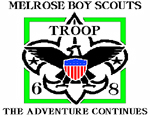

If you have the time, can you give me a quick run-down on how you do your ‘digital signature’? Thanks!