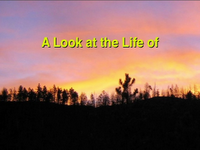 When I create a slideshow to be shown at an Eagle Scout Court of Honor, I use the programs that are included in the iLife suite, namely iMovie, iPhoto, iTunes, and iDVD. I like the way they work seamlessly together. I realize that there are simular programs for Windows based computers, but from what I have been told, they require more work then using iLife.
When I create a slideshow to be shown at an Eagle Scout Court of Honor, I use the programs that are included in the iLife suite, namely iMovie, iPhoto, iTunes, and iDVD. I like the way they work seamlessly together. I realize that there are simular programs for Windows based computers, but from what I have been told, they require more work then using iLife.
Now that I have my Macintosh vs. Windows comparison out of the way, here are the things I keep in mind when preparing an Eagle Scout slideshow.
a) Find the right music. The music needs to be appropriate for an Eagle Court of Honor. It could be something that represents the Eagle Scout. The lyrics should be family friendly, and not contains inappropriate words or suggestive language.
b) The a song, or songs, in which a four count or eight count beat is about 5 or 6 seconds long. I like to transition the photographs to the song beat and have found that 5 to 6 seconds per picture seems to be long enough for the audience to see each photo without being so long that they grow bored.
c) Keep the length of the slideshow from four to six minutes long. If it is too short you will not be able to include many photographs. If it is too long it can drag down a court of honor. I have found that one long song or two short songs seem to work well.
d) I start the slideshow with pictures of the Eagle Scout when he was a young boy. As the show proceeds, we watch as the Scout grows older. I like to include pictures of his years in Cub Scouting if they are available. I also like to include a few family pictures.
e) I include pictures that are serious in nature along with some silly ones. I also include pictures from courts of honor, high adventure trips, and his Eagle service project. Mix them up, make sure there is a variety.
f) I try to get at least two giggles from the audience with each slideshow. And an ear to ear grin from the Eagle Scout and his parents.
g) I begin with each picture zoomed in on the Scout, and then pull back to show the whole photo. I try to keep the zooming at a slower speed to avoid any motion sickness type of feeling. For the last two photos, which include the “Eagle Scout” photograph and perhaps a graduation photo, I begin with the full picture and slowly zoom in for a closeup.
h) The timing on the last two pictures is twice as long as the timing on the rest of the photographs, usually about ten or eleven seconds long. It lets people know the end of the show is near.
i) During those last two photos I will add some titles along the bottom of the screen which include: The Scout’s name, The words “Eagle Scout”, and the date of his Eagle board of review.
So, there you have it. That is my formula for a successful Eagle Scout slideshow. You can view a few of the slideshows I have done at http://melrosetroop68.org/videos.html
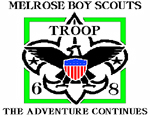

[…] . Show notes: Eagle Scout Slideshows – http://www.melrosetroop68.org/blog/?p=278 Speech of Eagle Scout Michael S. – http://www.melrosetroop68.org/blog/?p=365 Eagle Scout […]